TELchart ECS – Release History
The major bugfixes and new features for the latest and previous versions of TELchart ECS are listed here.
TELchart ECS 3.8.3.5 (Released 30.06.2020):
- New service: TELCARE, with subscription status in chart legend and licensing in TELchart ECS Setup. [1907]
- New feature: Import and export of routes in RTZ and RTZP file formats. [1828]
- New feature: Enlarged display of COG, SOG, CPA and TCPA in target information window by left click in information panel. [1862]
- New feature: Admiralty TotalTide in TELchart ECS (TELCARE required). [1887]
- New feature: Rendevous (RDV) for targets (TELCARE required). [1905]
- New feature: Transit Conning (TELCARE required). [1903]
- New feature: Route lane width and turn radius may now be edited in the chart display (left click lane or route center line to pick up / release, right click to set default). [1906]
- New feature: Single click chart loading for GNS exchange sets. [1880]
- New feature: Option for voyage data output from TELchart ECS to Kongsberg K-bridge and NCS Auto-X. [1883]
- New feature: A new alternative route monitoring panel layout. Access the three available layouts by left clicking in the route monitoring panel. [1934]
- New Feature (TelCare): Curved EBL. Display and preview the next planned turn. [1922]
- New Feature (TelCare): TTG until STG calculator. Calculate how long the current SOG can be maintained before speed must change to STG set in calculator to reach set ETA. Accessible by left click in STG calculator when own ship is selected as starting point. [1928]
- New Feature (TelCare): Speed to go (STG) calculator. Left click in ETA calculator to access. [1927]
- New Feature: Dual click chart loading for ChartWorld exchange sets. [1950]
- New Feature: Option for long heading line added (displays heading line to the chart edge). [1953]
- New Feature: GNSS jamming and spoofing detection with Orolia M-SecureSync. [1936]
- Major improvements to bearing list, including improved options for range observations and logging of estimated position (EP) fixes to DR log. [1864]
- Improvement to light cursor info, including better light name collection and display of light name when no sector is in view. [1852]
- Improvements to crossing safety contour alert handling while anchor watch is enabled. [1833]
- C-Map Temporary and Preliminary notices may now be displayed while in S-52 presentation mode. [1834]
- Improvement to route leg presentation for extreme turns (from 179 towards 180 degrees). [1829]
- Visibility improvement to chart notices on 26 inch monitors. [1831]
- Updated backlight mimum settings for monitors HD26T22 and HD24T22. [1832]
- Improved visibility for additional VRM rings. [1826]
- Monitor may now be dimmed completely when no unacknowledged alerts are present. [1872]
- Warning time for safety check may now be set to 0.1 seconds. [1874]
- Auto menu display (move cursor to right screen edge) is now only active when toolbar is placed along left screen edge. [1914]
- Improvements to moving of the mini conning on screen display. [1904]
- Support for radar target and sensor data from Furuno FAR-2xx8 radards over TCP/IP added. [1911]
- Support for Hatteland monitor and panel computer HD27T22 added. [1886]
- New TELchart ECS Setup option for forwarding Ancschutz NP5500 information to conning for fallback. [1902]
- New TELchart ECS Setup ID option, for conning software communication. [1901]
- Improvement (TelCare): Own ship can now be set as start or end point for ETA calculator. [1925]
- Improvement (TelCare): In the waypoint list, the route default speed can now be calculated by setting date/time for two waypoints (ETD/ETA). [1929]
- Improvements for chart update monitoring. [1910]
- Improvements to hint texts for small displays. [1861]
- Improvements to handling of alerts from AIS. [1926]
- Support for ‘CeT Telko’ USB license keys added. [1932]
- Simplified loading of saved user default settings. [1930]
- New option for increasing precision of stored track (with higher storage consumption rate). [1931]
- Voyage data output improvements for NCS Auto-X. [1923]
- Route monitoring 3rd view improved with more space for waypoint text, and additional handling of SAR/naval special notation. [1945]
- Support for newer version of TriNav seismic stremer data added, including preplot and active lines. [1943]
- Support for TECDIS keypad added. [1939]
- GUI appearance consistency improvements when running on Windows 10. [1921]
- New configuration option for preventing mariner object display filter change when adding event symbols with F11 and F12 (‘disable_f11_f12_symbol_filter_change’ under Options). [1938]
- New configuration option for sending RMC and HDT when serial PTLK output is configured (‘serial_PTLK_all’ under Options). [1949]
- Performance improvements when TELchart ECS is operating for extended periods of time. [1941]
- Minor internal memory management improvements. [1827]
- Fix for .ini file write error messages. [1843]
- Fix for rare issues with displayed waypoint texts in waypoint list. [1837]
- Fix for specification of WP time in waypoint list. [1909]
- Fix for incorrect time on EP (estimated position) symbols related to daylight savings. [1881]
- Fix for loading S57 exchange sets containing SERIAL.ENC (an S63 related file). [1885]
- Fix for error message ‘INI file write error’. [1924]
- Fix for AIS destination values containing comma and other reserved NMEA characters. [1951]
- Fix for adding individual tracks to track display filter when filtering to less than 1 full day of tracks. [1946]
- Fix for identification of some Navtor NavStick and NavBox exchange sets from Primar. [1942]
- Fix for VID button being disabled mistakenly in some configurations. [1937]
- Fix for SSE 21 when loading exchange sets from ChartWorld. [1947]
- Minor fix for DEF button user setting storage and track visibility. [1912]
- Minor user interface fix for large displays. [1069]
- Minor fixes to TotalTide dusk/night display and moving of mini conning. [1935]
3.8.3.1 (Released 15.09.2017):
- Compliance with IHO S-52 Presentation Library Edition 4.0. [1724]
- New Feature: Export of route report to PDF. [1733]
- New Feature: ENC update status report, in compliance with IEC 61174 ed.4. [1738]
- New Feature: Reset of settings to standard default values, and saving/loading operator settings now available via main toolbar ‘DEF’ button. [1769]
- New Feature: Reception of sensor data via IEC 61162-450 sensor network. [1713]
- New Feature: Single click chart loading for exchange sets generated by ChartCo PassageMaker 6. [1725]
- New feature for moving LOP observations without pickup in chart. [1822]
- New feature for addition of LOP bearing and range observations from radar cursor position. [1823]
- Manual updates feature improved in compliance with IEC 61174 ed.4. [1748]
- Area fill of mariner objects updated in compliance with IEC 61174 ed.4. [1750]
- Cursor query of chart and cursor pick reports updated in compliance with IEC 61174 ed.4. [1751]
- Chart legend updated in compliance with IEC 61174 ed.4, new feature for chart legend on cursor pick report location. [1754]
- Handling of routes containing invalid turns improved and updated in compliance with IEC 61174 ed.4. [1756]
- Lost AIS alert removed in compliance with IEC 61174 ed.4. [1757]
- Handling of full target buffers improved and updated in compliance with IEC 61174 ed.4. [1760]
- Anchor watch improved and updated in compliance with IEC 61174 ed.4. [1761]
- Own ship and AIS target outline improved and updated in compliance with IEC 61174 ed.4. [1763]
- Position source now shown in yellow when supplied by a non-contiguous position source, in compliance with IEC 61174 ed.4. [1764]
- Alert system improved and updated in compliance with IEC 61174 ed.4. [1771]
- Option for output of ALC, ALF, ARC and HBT to INS added in compliance with IEC 61174 ed.4. [1772]
- Reception and display of sensor integrity data improved and updated in compliance with IEC 61174 ed.4, including support for NSR data from INS. [1773]
- Navtex features improved and updated in compliance with IEC 61174 ed.4. [1774]
- Range ring for automatic activation of AIS targets is now shown graphically, in compliance with IEC 61174 ed.4. [1775]
- Chart viewing groups selection (‘More’ button in chart menu) improved and updated in compliance with IEC 61174 ed.4. [1776]
- Chart menu improved and updated in compliance with IEC 61174 ed.4. [1777]
- Chart loading improved and updated in compliance with IEC 61174 ed.4. [1778]
- Chart library improved and updated in compliance with IEC 61174 ed.4. [1779]
- Highlighting of safety contour crossing, navigational hazards and areas for which special conditions exists in accordance with IHO S-52 presentation library ed. 4.0 and IEC 61174 ed.4. [1728]
- Improvements to cursor hover light information (active lights feature), including exanded cursor hover light information texts in accordance with IHO S-52 and improved handling of multi-color lights and multiple lights in one location. [1752]
- Improvement to shown waypoint information in route reports (more of waypoint information text is now shown). [1726]
- Improved system for chart notices (shown in top of chart display). [1727]
- Improvements to VRM accuracy over large scales and ranges. [1753]
- Improvement to user interface responsiveness during palette changes. [1805]
- Improvements to replay mode. [1806]
- Improvements to handling of routes generating a large number of route check dangers. [1818]
- Additional zoom scale level 1:200 000 added. [1749]
- Support and display for AIS SAR aircraft target added. [1766]
- New option for disabling automatic activation of targes (‘off’ in active range in TGT menu), in compliance with IEC 61174 ed.4. [1759]
- Chart notice ‘Relative vectors’ is now shown when target vectors are configured as relative. [1765]
- Alert system caution added for lost connection to VDR. [1767]
- Minor improvements to sensor configuration user interface in TELchart ECS Setup. [1781]
- Minor improvement to dead reckoning accuracy. [1721]
- Menu tabs are now automatically shown when cursor is moved to the lower right edge of the display. [1770]
- Option for temporarily hiding main toolbar removed. [1755]
- Support for old and new types of AIS meteo/weather data added. [1819]
- Minor user interface change to own ship AIS configuration, making cargo setting unavailable for vessel types without the option for cargo information. [1758]
- Full support for C-Map chart database ENC+. [1747]
- Full support for C-Map database CAES added. [1804]
- Added option for ECS MODE warning to be shown on special installations. [1809]
- Added warning for uncalibrated brightness when monitor brightness is modified by external dimming solutions. [1820]
- Chart engine fix for MS Visual C runtime error on cursor query of dredged areas in special circumstances. [1824]
- Chart engine fix for ‘MS Visual C runtime error’ on route checks. [1814]
- Fix for ignoring wind sensor data when wind direction is outside valid value range (0-360). [1803]
- Fix for ignoring HDT and THS heading sensor messages without heading data. [1782]
- Minor fix to parallel index line distance information mouse hover. [1732]
- Fix for Navtex reception from Navtex units that don’t provide message reception date and time. [1813]
- Fix for ‘g_mini->SetScale() failed’ message on startup. [1811]
- Fix for transfer of routes with PI lines to other connected systems. [1817]
- Fix for PI line issues on combined and reversed copied routes. [1816]
- Fix for adding PI lines, ensured that PI lines can not be added by clicking on waypoint, only on route legs. [1825]
- Fix for Datawash changing point symbols and PI line distance values. [1784]
- Fix for issues with route danger review when radar overlay is active. [1821]
- Fix for LOP distance observations being shown as solid circles in some special situations. [1815]
- Fix for missing main toolbar menu button on 19 inch monitors with many features configured. [1807]
3.7.x.32 (Released 24.05.16)
- New feature: Recenter chart by dragging. [1584]
- New Feature: Right hand antigrounding map can now displays overview chart when no antigrounding alert is active. [1586]
- New Feature: Chart loading is now accessible without exiting TELchart ECS. [1573]
- New Feature: Single click chart loading in TELchart ECS. [1575]
- New Feature: ETA List containing ETAs for waypoints. [1443]
- New Feature: Chart menu More button, allowing addition/removal of individual IHO chart viewing groups in the chart display. [1673]
- New Feature: Information display for cursor, EBL/VRM and route/line operations separated into dedicated and configurable information fields. [1664]
- New feature: Fixed EBL/VRM, accessible via the EBL/VRM tool and 2 clicks on the EBL/VRM right hand information panel. [1664]
- New Feature: External target association. Radar tracked targets and AIS targets are now associated as on the radar (TTD and TLB transmission from radar is required). [1345]
- New feature: Radar tracked target reception using sentences TTD and TLB. [1644]
- New Feature: IEC 61162-450 screenshot transmission via network to VDR (Must be configured by a service technician). [1525]
- Behavior change: Both AIS and radar tracked targets are now automatically activated inside the TGT menu configured activation range. Automatic activation may be overridden for specific vessels via the Activated checkbox in the target dialog. [1659]
- Behavior change: On radar / AIS target sensor loss, toolbar button for the sensor is unchanged, but all targets from the sensor are lost. [1667]
- ETA time zone is now selectable by clicking on the “ETA” label in route monitoring information, or on the ETA column header in the new ETA list. [1444]
- ETA set to present speed is now indicated with green. [1532]
- ETA calculation accuracy improved. [1549]
- ETA List improvements: DTG and TTG can now be shown, scale change instructions are hidden. [1565]
- ETA List improvements: Only the first line of waypoint text is now shown in ETA list. [1581]
- ETA list improvements: Text for final waypoint is now shown. [1561]
- Position fix symbol change: Replaced inactive time edit control with date and time information. [1563]
- Added option for selecting CTS display to track course or to WOP. [1583]
- Behavior change: Radar overlay is now only available for 1 radar. [1567]
- S63 Chart loader improvements: AIO is included on Navtor AVCS chart loading, speed improvements. [1578]
- Removal of single chart cells in Chart Library is now enabled for S63 chart databases. [1562]
- Speed improvements to S63 chart loading. [1574]
- New keypad/RCU-018 F1/F2 option: Position Mark. [1579]
- Alert handling updated to comply with new requirements. Alarms are now sounded with 3 beeps every 7-10 seconds, and warnings with 2 beeps every 4.8 minutes. [1536]
- EBL/VRM now snaps to lights when placed close and am active light option is active. [1555]
- Added aftwards waypoint sightline. [1554]
- Reduced speed limit for placing event marks / MOB from 1 knot to 0.2 knots. [1560]
- Option for increased sightline visibility in dusk and night color modes. [1347]
- Improved support for cursor reception from radar. [1541]
- Improved handling of output data containing positions on loss of all position sensors. [1542]
- Improved handling of images attached to waypoints and mariner objects. [1529]
- Added support for Furuno 2xx9 radars. [1415]
- Added support for forwarding of monitor serial commands. [1544]
- Improved error handling in AIO module. [1602]
- Improved display of chart databases in the Setup menu. [1596]
- Improved handling of some standard lane, speed and turn values. [1596]
- Improved handling of great circle legs. [1596]
- Reduced chart redraws during system startup. [1587]
- Reduced occurrence of hourglass icon on cursor. [1596]
- Route check is now refreshed on system restart. [1592]
- Added print button in bearing list with options for printing and saving a bearing list report. [1616]
- Display of AIS Aids to Navigation (AtoN) updated in accordance with new requirements. [1643]
- Display of AIS-SART targets updated in accordance with new requirements. [1668]
- New SAR vessel AIS symbol added (circle with cross inside AIS symbol) in accordance with new requirements. [1655]
- Navtex message chart symbol changed to MSI symbol in accordance with new requirements. [1676]
- AIS menu renamed to TGT and restructured (refer to Feature Guide for details). [1674]
- Target dialog updated with HDT, ROT and navigational status for AIS targets, and improved for AtoN targets. [1663]
- Target name display in S52 presentation mode added (enabled/disabled with own setting in TGT menu). [1658]
- Repeated AIS targets are displayed as such in the target dialog caption bar, and directely received target reports are prioritized. [1665]
- Radar generated test targets are now displayed with X next to the target symbol (TTD reception from radar required). [1671]
- Position sensor navigational status is now available as hint text on the position sensor label. The position sensor label is marked in yellow on navigational status Caution, Unsafe and Not valid. [1684]
- When the L.O.P. features have been used to override the position sensors, the position sensor can now be displayed as secondary position in the NMEA Input Status window. [1621]
- Sorting of chart databases in selection fields (Chart Library, Manual Chart Update, etc.) improved. [1634]
- Limit for true outline display of own vessel and AIS vessels changed to a beam length of 3mm on the display. [1654]
- Chart display redraw cursor hourglass removed. Blinking colon symbol in time display added. [1675]
- MOB EBL/VRM chart display direction changed to be consistent with displayed EBL/VRM values. [1680]
- New technician option added for special network configurations (furuno_net_own_ip). [1633]
- Minimum length for line objects reduced from 0.1 NM to 0.01 NM. [1632]
- Radar target TTM reception improved. [1656]
- Auto display of menus removed. [1591]
- Wind sensor data display update rate improved. [1693]
- Added support for secondary TECDIS Keypad. [1709]
- CPA alert functionality is retained on TELchart ECS. [1708]
- Option for disabling ferry route display added. [1538]
- Option added for selecting new user interface color scheme. [1707]
- Option for recentering chart when adding waypoints to route added. [1585]
- Improved support for Rhotheta VHF bearing display. [1714]
- Improvements to VDO sentence reception from AIS. [1704]
- Improved sensor time input validation. [1698]
- Setup: Radar arpa 1 and 2 sensor name changed to Radar targets 1 and 2, TTD option added. Other arpa references changed to radar target references. [1653]
- Setup: Storage of configuration data backup (TSZ files) expanded to include more conning information and new configuration data. [1695]
- Fix for radar overlay stability issues. [1566]
- Fix for name changes to old tracks changing track date and time. [1582]
- Fix for drift angle display above 360 degrees. [1571]
- Fixed connecting to a route on activation when the route is reversed. [1557]
- Fixed LOP position fixing using 1 EBL and 1 VRM. [1556]
- Fixed storage of route text information when a route producted by connecting several routes is copied. [1558]
- Fixed missing storage of waypoint / object text changes in some usage situations. [1559]
- Fixed displaying of antigrounding results when no route is selected. [1550]
- Fix for stability issues related to lost ais target alarms. [1601]
- Fix for repeating chart update notification in some cases when using Navbox. [1606]
- Fix for error message 10057. [1595]
- Fix for error messages “Illegal argument to Time/Date Encode”. [1596]
- Fix for time synchronization issue in Optical Bearing Device integration. [1604]
- Fix for startup issues for monitors with lower than recommended resolution. [1614]
- Fixes for Navtex feature causing stability issues. [1620]
- Fix for print button in Navtex feature. [1615]
- Fix for navtex issue on restart with navtex dialog open. [1627]
- Fix for hint texts extending past right edge of the display. [778]
- Fix for initial values in own ship data (before current data is received from the AIS). [1631]
- Fix for route check results for newly drawn routes that are changed in direction via the Reverse button. [1686]
- Fix for TTM reception with relative course/speed. [1239]
- Fix for Current Night Navigator camera control interface. [1630]
- Fix for C-Routes preconfigured passages. [1646]
- Fix for VHF bearing display. [1672]
- Fix for a COM port configuration issue for COM10 and above in TELchart ECS, NmeaServer and Setup in some situations. [1689]
- Fix for radar cursor not being displayed when no target data is received. [1691]
- Fix for an issue related to symbol dialog line/area selection tool. [1694]
- Fix for monitor dimming on TELchart ECS exit in some special installations. [1305]
- Fix for logging of LOP and EP observations. [1697]
- Fix for slow update of target dialog AIS vessel information in some situations. [1700]
- Spelling fix for AIO AtoN target data (off position). [1622]
- Minor fixes to alert display field. [1568]
- Minor stability improvements. [1570]
- Minor fix for saving of log and bearing list reports to text file. [1626]
- Minor fix to track control autopilot conning display of set heading. [1662]
- Minor fix for navtex connection via Nmea Server. [1649]
- Minor fix for dead reckoning user interface. [1678]
- Minor fix for route check update after certain rare combinations of route operations. [1711]
- Minor fix for cleanup when LOP interface is closed. [1712]
3.7.x.24 (Released 23.10.14)
- New Feature: Route manipulation UNDO button, allowing undo of the latest route deletion, editing or drawing operation. [1433]
- New Feature: Buttons for “walking the route” added to the route danger check result window. [1436]
- New Feature: Combined bearing and range observations from radar can now be stored in bearing list by clicking the radar cursor the middle mouse button with EBL/VRM active. [1445]
- New Feature: Import previously exported bearing lists via the Import button available when the bearing list is empty. [1514]
- New Feature: Add, show and export screenshot via the new Screenshots button in the Log menu. [1457]
- New Feature: Display a Zone of Confidence table by clicking the chart Quality value in the chart legend. [1099]
- New Feature: Get CPA/TCPA information for EBL/VRM cursor point. Click on ETA to cursor value shown in upper right corner of chart display (only shown when the vessel is moving) to toggle between ETA and CPA/TCPA. [1509]
- New Feature: Add notes to Navtex messages. [1508]
- New Feature: When “Show danger CPA” is active in the AIS menu, CPA and TCPA is now shown in addition to the vessel name as a tooltip when placing the cursor on a target. [1479]
- Anchor position can now be adjusted manually in the anchor guard feature by using the “Move” button. [1220]
- Unofficial overview charts from the Jeppesen Professional+ chart database are now excluded from anti grounding and route checking. [1019]
- Display of all routes in charts during route selection can now be disabled by right clicking the route selection button in the route toolbar while selecting routes. [1511]
- Display of all routes in chart during route editing/drawing can now be disabled by right clicking the route edit/draw button in the route toolbar while editing/drawing. [1511]
- The keyboard TAB button (and Shift-TAB) can now be used to move from cell to cell in the waypoint list. [1435]
- User interface to Jeppesen C-Routes feature improved. [1437]
- Both image and text notes can now be attached at the same time to waypoints and other objects. [1440]
- Draught, Wheelover distance, dead reckoning properties, SAR parameters and other values can now be modified using the keyboard. [1442]
- It is now possible to undo activation of the MOB feature by pressing the MOB button again within 20 seconds. [1446]
- Parallel index lines are now included when a route is copied. [1448]
- Route danger check result window interface improved, centering chart on a danger now required right click, doubleclick or ENTER on the keyboard. [1458]
- Routes are now highlighted when selecting using cursor in chart and in the route list. [1498]
- Navtex symbols in chart can now remain shown when the navtex message list is hidden. [1221]
- Navtex user interface has been overhauled, with a number of usability improvements performed. [1502]
- New oil rig mariner object symbol added. [1471]
- Parallel index line range readability can now be improved by highlighting the value by moving the cursor to it. [1500]
- Placement of chart text for area mariner objects is improved, avoiding overlap of text for circular areas and point object in the same position. [1385]
- New track display option for showing vessel track from latest hour only. [1386]
- Improved handling of route export file type specification. [1519]
- Improvement to dynamic track storage, ensuring an available track resolution of minimum 1 minute in all situations. [1516]
- Radar cursor shown in chart is now reset when changing radar overlay and cursor source. [1512]
- When route replication is activated, this is now indicated with ‘replication’ in the title of the NMEA data input dialog. [1400]
- AIS Target List will no longer updated with new targets or resorted while the operator is using it, to aid with going through a long target list. To refresh, sort the list again by clicking a column header. [1432]
- When activating a route with the vessel outside the route and ‘route activation entry lane’ is allowed, any point along a route leg can now be selected for route entry in addition to waypoints. [1406]
- Improvements to L.O.P. user interface; Window will now stay where it is moved to, and ‘minimize’ places the window better than before. [1468]
- When using the query cursor to inspect past track positions, the entire track (1 day) the track point belongs to will now be highlighted in red. [1474]
- Improvements to user interface for camera operation. [1460]
- Chart Legend improvement; Chart database source is now listed for each chart. [1466]
- Furuno RCU-018 and TECDIS Keypad F1/F2 keys can now be set to switch chart colors. [1413]
- New service technician tool for mariner data repair (DataWash). [1434]
- Fix for anchor watch feature. Function providing automatic reset when leaving port has been removed and anchor watch must now be deactivated manually. [1419]
- Setup: Fix for keyboard entry of draught and minimum safe depth. [1405]
- Minor user interface improvement to route selection list. [1503]
- Minor improvement to sidebar information priority while in route monitoring mode on small displays. [1510]
- Improved handling of timezones in tide and stream display. [1521]
- Bugfix for use of AIS as a secondary position data source. [1499]
- Bugfix for route monitoring being deactivated by LOP position fixes. [1506]
- Bugfix for ETA calculations performed while traversing a route turn. [1492]
- Bugfix for MOB button right click entering position mark instead for event mark. [1507]
- Bugfix for deactivating vessel position simulation when no position sensor data is received. [1489]
- Bugfix for Jeppesen Tide and tidal stream layer interfering with overscale indication. [1517]
- Bugfix for Jeppesen tidal stream and tide display when time zone is set to UTC in TELchart ECS. [1505]
- Bugfix for route operations being available before route selection window is closed in some cases.[1528]
- Bugfix for copying a reversed route with great circle legs. [1526]
- Bugfix for route activation while in dead reckoning mode. [1520]
- Fixes for use of seconds in position entry. [1482]
- Fix for minor visual glitch on start of route/line entry in some situations. [1483]
- Fix for mariner object line/area keyboard entry of positions. [1470]
- Fix for chart legend safe contour information when no contours are present. [1465]
- Fix for storage of scroll wheel zoom setting. [1408]
- Fix for time zone and date output to conning display. [1417]
- Fix for “Error Info Len” error message during transfer of data between TECDIS units. [1422]
- Fix for age of LOP observations being increased before the observation entry is complete. [1423]
- Fix for route plan printing while using night colors [1399]
- Minor fixes in route planner. [1391]
- Minor user interface fix to date field in Data menu. [1463]
- Minor fix for license list size. [1416]
- Minor fix for query cursor object highlighting. [1467]
- Minor fix for lights cursor info feature. [1461]
3.7.x.22 (Released 28.4.14)
- Important change: The MOB / Event mark button now triggers M.O.B. when LEFT clicked, and event mark when RIGHT clicked. [1337]
- New feature: Option for larger display of COG, HDG, SOG and STW added (click in the sensor info area to toggle). [1327]
- New feature: A ‘trip counter’ distance log has been added to the sensor information panel. Reset by left clicking. [1390]
- New feature: The first line of route waypoint texts are now shown when the cursor is moved to the waypoint. [1393]
- New feature: A return route button has been added to the route menu, allowing the currenly selected route to be selected in reverse. [1278]
- New feature: Transfer data to the primary or secondary TECDIS from an ECS configured as a planning station. [646]
- Complete redesign of the position tool including an on screen number keypad. [1363]
- When showing the route planner, the waypoint list will now be scrolled to the waypoint closest to the current chart center. [1335]
- Import routes from TELchart ECS to DNV Navigator by saving the route as .txt in TELchart ECS, from the waypoint list window (printer icon). [1200]
- HDOP value is now shown on mouse-over of the number of satelites value. [1346]
- Dangers are now shown first in route antigrounding check results. [1388]
- Wind direction and speed is now stored in vessel track positions. [1376]
- Automatic recovery from certain user data integrity errors added. [1325]
- Minor communication fix for the FLIR camera control feature. [1332]
- Caption added for route name field. [1392]
- Menu folders are now also shown when the cursor is moved to the right edge of the antigrounding window. [1265]
- Improved visibility of icons in the route menu for night colors. [1402]
- Minor visual improvements to the backup user interface. [1387]
- Norwegian name change from ‘lydvarsler’ to ‘alarm’ for the alarms section in the ‘Safe menu. [1360]
- Visual improvements to window placements when main toolbar is vertical. [1281]
- Minor fix for Jeppesen T&P layer display. [1365]
- Setup: Improved sensor logging capabilities added. [1349]
- Setup: Minor improvements to sensors, ship and monitor configuration. [1331]
- Setup: Fix for display of 0 meter depth transducer keel offset value. [1352]
- Fix for navtex log growing too large. [1383]
- Fix for missing cursor arrows for panning the chart downwards in certain situations. [1374]
- Fix for AIS not being shown automatically after restart. [1389]
- Fix for night colors for some elements of the route monitoring information panel. [1342]
- Fix for ‘grid index out of range’ error message being shown in some situation when using the route planner. [1394]
- Fix for incorrect indication in chart of text present (!) for first waypoint. [1403]
3.7.x.20 (Released 05.12.13)
- Fix for handling of DBT sensor data. [1353]
3.7.x.19 (Released 19.11.13)
- Much requested: “Old-Style” route activation is now available again by selecting “Allow route activation entry lane” in TECDIS Setup. [1248]
- New Feature: Plan for an automatic change of display scale when passing a waypoint by setting “Scale 1:x” as the waypoint text (where x is the desired scale). [1266]
- New Feature: New setting “Safe depth min.” in TECDIS Setup allows setting a minimum safety depth regardless of vessel draught. [1223]
- New Feature: The toolbar can now be moved to the left edge of the display by adjusting the “main menu” setting in TECDIS Setup. [1164]
- New Feature: Operation of Current corporation night vision cameras via network. [1131]
- Current vessel draught, maximum and minimum draught can now be set in 0.1 meter increments. [1222]
- When setting up S.A.R. patterns, a preview of the pattern is now shown while the parameters are set. [1251]
- Loading of charts from Nautisk Forlag has been simplified. [1252]
- A new large scale zoom level 1:40M has been added. [1270]
- ECS Small only: Route import and export of LST format, and export of CSV requires the “Data transfer” small option. [1236]
- Existing chart objects can now be modified with the Manual updates feature by selecting the existing object with the query cursor and object inspector. [1282]
- Serial output to alarm centrals no longer contain exclamation marks. [1329]
- Fix for route replication of routes received from planning station. [1307]
- Fix for the active route name not being shown after a system restart. [1268]
- Fix for waypoint texts not being copied when copying an existing route. [1273]
- Fix for the ETA tool for some special waypoint combinations. [1196]
- Fix for resetting of lost speed log alarm. [1276]
- Fix for route lane display issues of route legs in cardinal directions. [1306]
- Fix for hiding the main toolbar. [1240]
- Fix for hiding the right sidebar. [1261]
- Minor fix for automatic route reselection after restart. [1272]
- Other minor route display issues resolved. [1310]
3.7.x.17 (Released 28.05.13)
- New Feature: Tool for checking ETA, speed and distance between two route waypoints. Right click on two waypoints in the chart or on the waypoint numbers in the route planner to activate, right click again on the waypoint to remove. [1146]
- New Feature: Enter additional information for routes by clicking the first waypoint text field in the route planner (From, To, Owner and Tags). [456]
- New Feature: Sort routes according to name, age, distance to map center and more. [456]
- New Feature: Search for routes according to name, from, to, owner and tags. [456]
- New Feature: Export routes to CSV files, suitable for import in Excel. Available in the route selection window. [963]
- New Feature: Export and import routes to and from the Telko .lst file format. Available from the route selection window. [964]
- Further improvements to radar echo overlay quality, connection times and stability when switching the echo overlay source between radars. [1173]
- It is now easier to set fixed speed/lane/turn values for multiple waypoints quickly in the route planner. Change the default value and right click where the value should be fixed. [1167]
- In the bearing list, an estimated position can now be calculated from a single bearing/range entry, such as from a radar. [1170]
- Echo sounder offset from keel can now be set in 0.1 meter increments. [1161]
- Chart database name and issue number is now also shown when only one chart database is present. [1132]
- When adding mariner objects in a color that is not selected for display, the color display selection is now automatically modified so that the new object is shown. [1165]
- Manual position offset entry no longer requires keyboard. [1166]
- Movement factors shown on the docking conning display are now taken from VBW sensor ground referenced data only when present and valid, individually determined for longitudinal, bow transverse and stern transverse movement. [1151]
- Improvements to the display of route lanes on very long route legs. [1133]
- Improvement to route planner heading for very long route legs [1138]
- Minor improvements to route display on overview charts. [1134]
- Minor improvements to help texts. [1168]
- Fix for safety checks of temporary routes set up via the EBL/VRM tool. [957]
- Fix for safety check of great circle route legs. [1142, 1147]
- Fix for route monitoring continuing from turn in specific situations. [1181]
- Fixed waypoint details lookup by clicking waypoint text on route monitoring display. [1172]
- Fix for XTE information on very long route legs. [1022]
- Fix for turns between very long route legs [1139]
- Fix for route turn checks after great circle legs during route edits. [1175]
- Fix for continuing drawing of routes containing great circle legs. [1148]
- Fix for inpecting recent track and route in the same location. [1185]
- Fix for serial port configuration of special purpose sensors. [1141]
- Fix for FLIR camera integration. [1160]
- Minor fix for Tide feature when tidal data is not available. [1153]
- Minor fix for route lane display for great circle route legs. [1143]
- Minor fix for sightlines display during route editing. [1144]
- Minor fix for palette change user interface. [1128]
- Minor Navtex user interface fixes. [1162]
3.7.x.16 (Released 22.01.13)
- Important behavior change: TELchart ECS will no longer ask for a connecting waypoint when selecting a route, and waypoint numbering will not be changed when resuming a route. [1106]
- New Feature: Sightlines from wheelover position at 0, 45 and 90 degrees when placing waypoints, making it much easier to allow for visual navigation. [919]
- New Feature: Sightlines from wheelover position at 0, 45 and 90 degrees at waypoints are also shown when placing the cursor at the waypoint. [1029]
- New Feature: When adding a MOB mark by pressing F12 or right clicking the ‘!’ toolbar button, the range and bearing from the vessel to the MOB mark is automatically shown. [969]
- New Feature: Position entry via the ‘Pos’ window can now also be made in degrees, minutes and seconds. [1079]
- New Feature: All AIS targets closer than a distance set in the AIS menu can be automatically activated. Targets further away remain inactive. This replaces the previous option for activating all targets. [970]
- New chart detail level ‘S’ (standard) added to the Chart menu. [0892]
- It is now possible to inspect mariner objects, tracks and routes in the same position by repeatedly using the query cursor in the same location. [974]
- Route planner: Clicking in the ‘Notes’ field now allows easier access to full note text, critical point and route name modifications. [968]
- Button for closest tidal prediction (‘TIDE’) is now always shown. [1071]
- The presence of index lines on a route leg is now indicated in the route planner grid (‘IX’ in notes). [920]
- Added support for wind sensors sending True wind direction data. [1113]
- When position sensor use is switched to between the primary and secondary sensor, COG/SOG now automatically follows. [1005]
- Improvements to on screen keyboard behaviour when using the dusk and night chart palettes. [900]
- Improvement to chart panning by moving the cursor to chart edges while windows are open. [1016]
- Minor improvements to the symbol/lines/areas dialog user interface (Showing all vs. selection). [1108]
- Minor visual fixes for query cursor mode. [1026]
- Minor improvements to the display of AIS Aid to Navigation targets. [1013]
- Minor improvements to editing of parallel index lines. [1122]
- Several fixes for the entry positions for mariner line / area objects by keyboard (Line point edit list). [1080]
- Minor repositioning fix for AIS target list and Bearing list windows. [936]
- Fix for route safety checking including areas outside route lanes in some situations. [1010]
- Fix for correct vessel heading display when using the replay feature. [1115]
- Fix for ignoring blank transverse movement data from some log sensors. [1109]
- Fix for dead reconing COG/SOG adjustment interface colors in dusk and night chart palette modes. [1111]
- Bugfix for ROT curved course vector. [1021]
- Bugfix for route critical points at 0 minutes / 0 NM from the waypoint. [1018]
- Bugfix for using the trackball scroll wheel to change lane withs in the route planning grid. [1014]
- Bugfix for high / low tide times when using RMC nmea data as position input. [1028]
- Bugfix for switching between local and GMT time in tide window. [1101]
- Bugfix for imported track data being autmatically removed in some situations. [1105]
- Bugfix for docking conning not displaying wind sensor data when position or heading sensor data is missing. [940]
- Bugfix for route activation button being available when no route is selected. [1124]
- TELchart ECS Setup: Minor improvements to the ‘Restored saved default values’ feature. [905]
- TELchart ECS Setup: Fix for saving alarm central type setting (DIGI/ACK). [1072]
- TELchart ECS Setup: Fix for AIS input status indication (green sensor name) not updating on baud rate changes. [1094]
- TELchart ECS Setup: Fix for Navtex sensor configuration when updating from version 3.7.1.14 and older. [1114]
- TELchart ECS Setup: Bugfix for ‘Port 2000’ output setting changes not being saved in some circumstances. [962]
- TELchart ECS Setup: Bugfix for error message when closing Setup, if a CD present on Setup startup was removed before closing Setup again. [1012]
3.7.x.15 (Released 28.09.12)
- New C-Map System Files providing full IHO check dataset compliance are available by updating to version 3.7.2. Contact your TELchart ECS supplier or Furuno Norway for details. [942]
- New S63 Chart Loader version 2.01 with heavily improved chart loading performance, heavily reduced error and warning message amounts, S57 and Jeppesen chart loading, and single click Navtor chart loading. (TELchart ECS 3.7.2 Update is recommended) [948]
- New Feature: Graphical instrument display of wind, depth or “set and drift” is now available in the right hand side sensor data display. New calculated value “set and drift” shows difference between SOG / COG and STW / HDG. [965]
- New feature: Temporary and Preliminary (T and P) notice display for Jeppesen chart databases when present (Requires TELchart ECS 3.7.2 update). [945]
- New Feature: Jeppesen piracy services support; Piracy report, incident chart display with time and category filtering and incident details. (Requires TELchart ECS 3.7.2 Update) [946]
- New Feature: Mariner Object display can now be filtered according to color. (Deleting and copying symbols, lines and areas according to displayed selection in the ‘Data’ menu also follows the color filtering.) [931]
- New feature: Configuration option to remove duplicate caution areas in route check results (route_check_remove_duplicates). [995]
- New Feature: External MOB/Event button can now be connected to TELchart ECS via a TEA-01 hardware unit (available separately). Configuration settings are available on request. [972]
- TELchart ECS Setup: New interface for NMEA and communication configuration. [862]
- Full compliance to IEC 61162-1, ed. 4.0 is verified. [933]
- Optional audible alarm for “Caution areas”, “Resticted areas” and “Possible danger” removed. [954]
- Removed alarm ‘LOST DEPTH’ (previosly this alarm was triggered when depth sensor data was lost). [956]
- Long route legs will no longer show “grey lanes” and “route leg too long” warnings in route checks. [971]
- Improvements to route checks for dangers and cautions in turns. [992]
- Improvements to the route check danger/caution list user interface. [993]
- Improvements to the performance of route checks for dangers and cautions. [994]
- Depth sounder “offset from keel” specified in sensor data is now prioritized and offset specified in TELchart ECS Setup is only used for verification when both are present. When different “offset from keel” values are specified from the sensor and in TELchart ECS Setup, an indication is shown in the alarm list). [961]
- Magnetic Deviation display now shows “Not specified” when no value is specified in the chart data. [924]
- Single leg routes created with the EBL/VRM tool now use the latest default lane width. [949]
- COG values sent to Conning display are no longer stabilized to heading values when the vessel is not moving. [960]
- Improvements to automatic and manual deactivation of the anchor guard feature. [990]
- Improvements to weather overlay email data reception. [717]
- Improvements to manual chart update user interface. [951]
- Improved handling of the JeppesenPRIMAR chart database. [939]
- Improved track control settings backup. [918]
- Minor user interface improvements. [989]
- Minor improvements to user data storage robustness. [991]
- Bugfix for manually entered depth soundings when using English language setting. [927]
- Bugfix for Dynamic Licensing when using JeT type eToken. [937]
- Bugfix for blink and light character display of Mo(U). [997]
- Bugfix for red circular mariner objects resulting in false danger object alarms in special circumstances. [999]
- Bugfix for entering route details text on WP 1 when creating the route. [925]
- Bugfix for multiple IP address listings in TELchart ECS Setup caption. [1004]
3.7.1.14 (Released 30.04.12)
- Moving a route waypoint can now be aborted by pressing OK in the route menu. [901]
- Option to ignore error messages received from AIS added. [908]
- Improvements to radar image overlay when using head up mode. [923]
- Configuration backups now include information on software versions, IP addresses and software feature options. [896]
- Minor improvements to radar overlay echo appearance. [898]
- Minor improvements to import of large user data backup files. [894]
- Minor fixes to the bearing list feature. [849]
- Manually entered depth soundings are now shown with same symbol as in TELchart V3. [913]
- Fix for lite version shutdown on low speed in previous version. [912]
- Fix for navtex station selection being reset in some special cases. [910]
- Fix for wind indicator in some cases not indicating sensor loss correctly. [917]
- Bugfix for remaining errors in high resolution vessel track display. [907]
- Bugfix for radar overlay display problems in the previous version. [897]
- Bugfix for missing on screen keyboard for AIS target messages. [893]
- Bugfix for manual selection of secondary position sensor. [899]
- Bugfix for handling of TTM messages with relative data. [904]
3.7.1.12 (Released 28.02.12)
- New Feature: Display of Decca coordinates for cursor position. [876]
- The Safe menu Auto Safe Hazards function texts are improved and include a recommended setting. [880]
- The Navtex message list can now be limited to show messages from the latest 66 hours. [875]
- Lines of Position in the L.O.P. function can now be extended to the chart display edges. [867]
- Anchor guard alarms are now reset when the anchor situation returns to normal. [851]
- Configuration backups now include conning display executable, if present. [842]
- A new checkbox for loading old user data backups has been added in the Data menu. [877]
- Minor improvements to user data transfer and backup robustness. [865]
- Minor general robustness improvements [883]
- Bugfix for bearing function ETA display not showing entire ETA time. [891]
- Bugfix for errors in high resolution vessel track display. [871]
- Bugfix for track logging while in Replay mode. [821]
3.7.1.11 (Released 14.12.11)
- New Feature: Route Parallel Index Lines, available through a new button in the route toolbar. [638]
- New Feature: Stored bearing lines. Store bearings with middle mouse button in EBL/VRM mode. [640]
- New Feature: Achor watch, accessible by right clicking the conning toolbar button. [659]
- The radar echo overlay feature has been significantly improved. [806]
- Clear stability, robustness and resource management improvements. [813]
- Settings storage robustness has been improved. [843]
- Improvements to route replication robustness. [847]
- Robustness improvements to the voyage planning interface. [794]
- Alarm sounding for own objects with red (danger) color can now be disabled by deselecting alarms for “Possible danger”. [785]
- Minor adjustment of the color for shallow areas shown when using NIGHT colors and the INT-1 presentation. [855]
- AIS options are no longer shown when the AIS feature is not enabled. [758]
- Minor improvements to the L.O.P. interface and presentation. [864]
- Minor adjustment of the color for shallow areas shown when using NIGHT colors and the INT-1 presentation. [856]
- Minor improvements to route replication robustness. [850]
- Minor localization improvements. [776]
- The ‘Auto Safe Hazards’ setting can now be forced to be active at all times by service technicians. [790]
- Route check reports now include territorial sea areas with restrictions when present. [834]
- Improved support for dual radars. Selected radar for cursor display can be decided by right clicking the corresponding tracked target button. [802]
- The email address for C-Map chart updates is now shown in the title bar of the update window. [827]
- AIS target hazard categories are now shown as X, Y, Z and OS. [781]
- Search and Rescue pattern color can now be selected when added as mariner object lines. [764]
- Waypoint selected for ETA is now automatically updated when last waypoint is selected and route is extended. [795]
- Waypoints with text notes are now indicated with (!) and any text notes for the next waypoint is shown in the route monitoring information area. [805]
- Visibility of texts added to symbols/lines and areas has been improved. [810]
- Window for text/detail entry is now shown when completing entry of mariner object lines and areas. [760]
- Time to go (TTG) based on current speed is now shown when the EBL/VRM tool is used for ground referenced bearings. ETA is shown for vessel referenced bearings as before. [797]
- Minor improvements to EBL/VRM feature. [792]
- Minor improvements to LOP observations appearance. [788]
- Setup: Ports set to baud rate 19200 are now tested/previewed as intended. [762]
- Setup: The ‘Chart Installation/Misc’ folder in no longer show the ‘Vessel Info’ display by default. [823]
- Bugfix for Caution / Restricted area warnings being triggered when the anti grounding feature is deactivated. [782]
- Bugfix for error messages preventing chart updtates in specific cases. [860]
- Bugfix for error messages preventing chart updtates in specific cases. [861]
- Bugfix for errors with weather data downloads when SDK 4.5 is installed. [808]
- Bugfix for system startup without license dongle (eToken). [755]
- Bugfix for route extension function. [848]
- Bugfix for presentation of area mariner objects, area fill is now shown as intended in all cases. [757]
- Bugfix for superfluous error messages relating to zip files and configuration storage. [807]
- Bugfix for error reporting from weather overlay feature. Errors are no longer shown at system startup, but are instead shown when accessing the feature. [804]
- Bugfix for the voyage planning window great circle selection/indication column now being correctly shown in some special situations. [768]
- Bugfix for use of a CD as service key for some hardware configurations. [803]
3.7.1.9 (Released 07.04.11)
- New Feature: Voyage replay and voyage planning options are now included in the standard version of TELchart ECS! [752]
- New Feature: Complete backup of all settings is now saved to a Service Key if present when closing Setup. Option to restore from saved settings added to Specifications folder in Setup. [339]
- New Feature: Use of trackball scroll wheel for changing chart scale. This feature can be activated in the ‘Setup’ menu folder. [739]
- New Feature: Trackball scroll wheel can now be used to change most values in Setup. [753]
- Ferry routes (FERYRT) are now reported as cautions (yellow) in route checks. [737]
- AIS target list (right click on AIS toolbar button) is now initially sorted by distance to target. [741]
- Track and Symbols visibility settings are now retained after restarting. [740]
- Route waypoint details window now handles more windows OS GUI size settings. [713]
- Bugfix for deletion of the currently active route. [712]
- Bugfix for problem with selecting the same AIS target multiple times. [734]
- Bugfix for noon report watch distance totals. [744]
- Bugfix for Alarm ctrl port field in Setup mistakenly indicating a conflict (colored red). [716]
- Bugfix for APB (NMEA) output when not connected to a network. [745]
- Bugfix for certain alarm scenarios being reported too often to bridge alarm monitoring system when using ALR / ACK serial interface. [738]
3.7.1.8 (Released 05.01.11)
- New Feature: Route navigation information area can now show CTS with larger text (click area to toggle). [682]
- New Feature: Secondary and non-essential sensors can now be configured to receive data from another TELchart ECS or TECDIS unit (port 2000). [684]
- New Feature: Optional track depths export.[690]
- INT 1 night chart colors are now mostly red to preserve night vision. [692]
- Improved support for AIS Aids to Navigation (AtoN), including METO / HYDRO information. [698]
- Now possible to toggle AIS details info between two targets that are present in the same position. [700]
- Language selection now covers more elements of the user interface. [686, 694, 695, 696, 697]
- Improvements to installation procedure for Windows 7 64bit OS. [677]
- Option added to allow disabling of monitor calibration user interface in TELchart ECS Setup. [670]
- Setup: Title bar list of own IP addresses improved. [669]
- Bugfix for cursor query on active route waypoints. [707]
- Bugfix for TELchart ECS Setup errors when non-standard font resolutions are selected in Windows. [668]
- Bugfix for missing chart color selection options in rare circumstances. [678]
- Bugfix for monitor connection diagnostics when using RS-422 monitor connection. [676]
3.7.1.6 (Released 17.11.10)
- New feature: NAVTEX integration is added. [654]
- New feature: ALR/ACK NMEA communication with bridge alarm systems is now supported. [653]
- New feature: AIS target list is now available by right clicking AIS toolbar button. [647]
- New Feature: On screen monitor brightness control for monitors where brightness adjustment is not possible on the monitor. [662]
- New feature: Operator fitness alarm option. [675]
- User interface colors improved for Dusk and Night palette settings. [632]
- Keyboard shortcut F6 now correctly adds flag symbol and F8 adds latest used symbol. [634]
- Color change for saved tracks (both own and tracked targets/ais targets) is now possible. [536]
- Tracks can now be converted to routes. [536]
- Four separate QRS grids can now be displayed simultaneously (SAR). [645]
- Quick position fix option added to L.O.P. dialog. [631]
- More settings are now maintained after restarting. [655]
- Setup: TELchart ECS software license info now shows additional information. [671]
- Bugfix for route planner, correct display of speeds and current leg highlight. [658]
- Bugfix for dynamic licensing route checks. [674]
- Bugfix for improved handling of route reactivation in some special cases. [663]
- Bugfix for Navtex integration feature, a required file for this feature is now included in the upgrade. [661]
- Bugfix for displayed information while editing route. [672]
- Bugfix for route planned speed ETA for routes with varying speeds. [658]
- Bugfix for ‘Layers’ option in the ‘Chart’ menu. [643]
- Bugfix for license expiration warning message. [622]
- Bugfix for display of secondary route. [649]
- Bugfix for storage of radar overlay adjustment settings. [648]
- Bugfix for L.O.P. feature (Selection of EP for DR). [630]
3.7.1.4 (Released 21.12.09)
- New Feature: Optional path predictor, providing curved COG vector during turns. [479]
- New Feature: Color selection for AIS targets (both symbol and track). [511]
- Heading line is now thicker and extends to the edge of the screen on overview charts. [508]
- New option to hide AIS target heading vectors added to the AIS menu. [512]
- Chart Overscale indicator lines are no longer shown. [516]
- New Track selection option to show track for latest X days/weeks added. [517]
- Keyboard shortcuts changed to be similar to TELchart V3 shortcuts. [464]
- CPA alarms from AIS targets are no longer shown in alarm list when CPA alarms are disabled. [487]
- AIS target tracks are now shown with solid lines. [444]
- Additional shallow depth settings for Safe Depth, Shallow and Deep added. [440]
- The Antigrounding Alarm feature is now fully disabled when deactivating Antigroundning in the Safe menu. [441]
- Mouse click in the chart view now always zooms, and no longer acknowledges alarms. [514]
- Bearing and distance values are now enlarged while the bearing feature is active. [518]
- Downloading of too small weather overlay forecasts is now prevented. [532]
- Full support for the JeppesenPRIMAR chart database. [500]
- Chart database version numbers are now shown in the chart database list (Setup folder). [509]
- ETA can now be toggled between selected ETA waypoint and end of route. [489]
- Wind sensor value can now be toggled between m/s and knots. [499]
- On screen keyboard has been added to the C-Routes feature. [460]
- Seismic streamer sensor support has been expanded. [458]
- Chart display of seismic sensors has been expanded. [495]
- Optical Bearing Device integration has been improved. [502]
- Chart license expiration warnings/alarms are now only triggered if more than half of the installed chart licenses are expiring, and will only be triggered the first 30 days after license expiration. [447]
- Position sensors reporting status mode 4 or 5 in GGA (Real Time Kinetics) are now accepted. [450]
- New feature has been added for controlling gyro mounted FLIR, allowing chart referenced FLIR panning as well as locking FLIR onto fixed positions and tracked targets. [455]
- The C-Routes automatic route draft generation feature has been expanded with support for multiple ports of call and improved user customisation. [478]
- New feature has been added for integration with Optical Bearing Devices from Scandinavian Micro Systems. [480]
- The Timeline graph in the Weather Overlay feature can now show relative wind / wave / current vectors for planned routes. [482]
- Setup: Fix for Data Export IP setting not being restored along with other default values. [474]
- Setup: Bugfix for data export IP address not being stored in setup default values. [465]
- Bugfix for selection of 2D seabed view depth data source. [496]
- Bugfix for IP connection to Furuno radars with RSD output disabled. [519]
- Bugfix for route/waypoint sensor output (RTE/WPL). [529]
- Bugfix for bridge alarm monitoring system connection (acnowledge output). [530]
- Bugfix for acknowledgment of tracked target CPA alarms. [488]
- Bugfix for Weather Overlay ‘checkbox mode’ error message. [501]
- Bugfix for 20 minute detailed log (Log folder) [506]
- Bugfix for reception of waypoints and route data from external sources (RTE/WPL). [449]
- Bugfix for reception of cursor position and tracked targets from the secondary radar sensor. [453]
- Bugfix for problems setting AIS destination. [461]
- Bugfix for dynamic chart licensing Payment mode button not updating properly. [466]
- Bugfix for Weather Overlay Timeline graph displaying an error message in some cases. [481]
3.7.1.1 (Released 12.05.09)
- Added support for horizontal screen resolution of 1024. [354]
- Dead Reckoning started by the operator is now deactivated when position sensor data is received again. [411]
- It is now possible to show and hide route lane lines when the Voyage Planning feature is not available. [419]