All TECDIS units with the appropriate software version fully supports charts in S-63 edition 1.1 format. This page provides guidance on how to update your TECDIS units to the most recent software version.
How to determine the software version number:
- On the TECDIS or TECDIS unit, check if the menu folders on the right side of the screen are visible.
- If they are not, press the folder icon at the upper right corner of the screen, labeled ‘Tool menu folders’.
- Select the menu folder labeled ‘Chart’.
- Press the button named ‘?’ to the immediate left of the buttons ‘S52’ and ‘INT1’. A chart legend window will be displayed.
- Note the TECDIS software version number specified in the first entry of the chart legend (TECDIS Software). The version number is the value of this field up to the # character.
For units with software version 4.7.1 and above:
- Download TECDISUpdate.exe from the TECDIS Downloads page on this website.
- Download TECDIS Update Procedure.pdf and follow the instructions to update the TECDIS unit.
For units with software versions prior to 4.7.1:
Software updates are available on request. Contact your TECDIS supplier or Furuno Norway for details.