In this section, you will find the latest software updates, manuals and other important downloads for TELchart V3.
Note that TELchart V3 was last updated in 2011, and is no longer for sale or being updated.
Note that TELchart V3 is only compatible with Windows version up to and including Windows XP. All newer Windows versions require TELchart ECS.
TELchart V3 software has version numbers with the following structure: 3.5.1.xx. You can check your version number by pressing F4 on your keyboard.
Latest Version (3.5.1.42)
Released 5. January 2011
| Filename | Description |
|---|---|
| TELchartV3Update.exe | Update an exisiting TELchart V3 installation to the latest version. |
| TELchartV3Installer.exe | Complete installation program for the latest version. |
| Filename | Description |
|---|---|
| telchartv3no.pdf | Norwegian TELchart V3 Manual (pdf) |
| telchartv3us.pdf | English TELchart V3 Manual (pdf) |
| Installasjons veileding.doc | Norwegian TELchart V3 Software Installation Guide (doc) |
| Installation guide V3.doc | English TELchart V3 Software Installation Guide (doc) |
| Filename | Description |
|---|---|
| NoSM.exe | Utility program that prevents serial ports from being interpreted as mice/trackballs by windows. Instructions: Store locally on the computer and place a shortcut to the program in the 'Startup' folder in the Start-menu. Add '/S' after the program name in the shotcut. |
| SSD7.4.0.exe | Driver for Sentinel code plug (Compatible with Windows XP and Vista). |
| ETSwap.zip | Utility program for swapping between different eToken code plugs. |
| RTU-Fix.exe | Fix for 'Communication Error' when using C-Map RTU. If the system is connected directly to the internet and 'Auto' update fails, the problem may be solved by applying this fix, as long as Internet Explorer 7 is present on the system. |
| TELCNAME.EXE | Installation program for Name Search option support files. |
| codeplugtest.exe | Test software for the Sentinel code plug. |
| ErrorSentinel.txt | List of possible Sentinel code plug errors with explanations. |